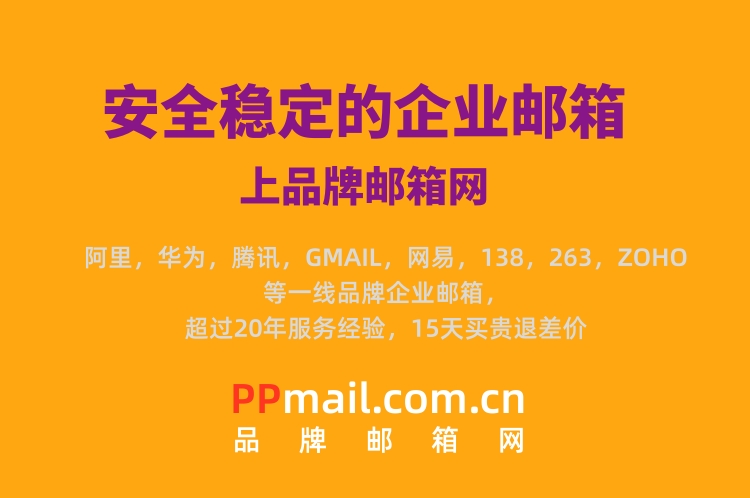Foxmail无法发送邮件邮件:错误信息:SSL ShakeHand:服务器不支持ssl,请检查服务器配置,errorCode:1
Foxmail is unable to send email message: Error message: SSL ShakeHand: The server does not support SSL. Please check the server configuration, errorCode:1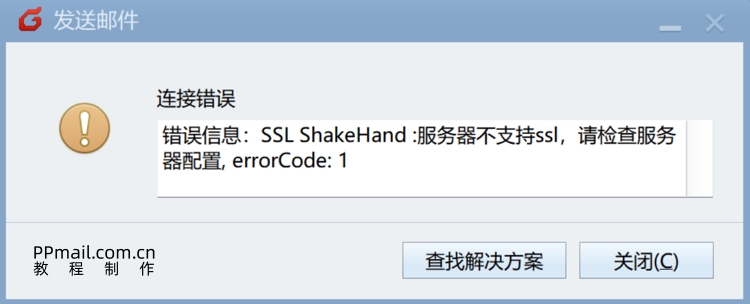
错误原因:
1. 邮箱服务器设置错误
2. 收发服务器端口设置错误或者邮箱不支持SSL
解决办法:
1. 邮件收发服务器修改为正确的
2. IMAP,POP,SMTP收发端口要正确
以下配置供参考(也可以直接联系邮箱服务提供商查询):
在选择SSL的状态下:IMAP端口一般为:993,POP端口一般为995,SMTP端口一般为465
在不选择SSL的状态下:IMAP端口一般为:143,POP端口一般为110,SMTP端口一般为25
3. 联系邮箱服务商确认邮箱是否支持SSL
4. 升级FOXMAIL软件至最新版
修正后关闭、重启foxmail,即可以正常收发。
Reason for error:
1. Email server settings are incorrect
2. The sending and receiving server ports are set incorrectly or the email does not support SSL
Terms of settlement:
1. Modify the email sending and receiving server to the correct one
2. IMAP, POP, SMTP sending and receiving ports should be correct
The following configurations are for reference (you can also contact your email service provider directly for inquiries):
In the state of selecting SSL: IMAP port is generally 993, POP port is generally 995, and SMTP port is generally 465
In the state where SSL is not selected: IMAP port is generally 143, POP port is generally 110, and SMTP port is generally 25
3. Contact the email service provider to confirm if the email supports SSL
4. Upgrade FOXMAIL software to the latest version
After correction, close and restart Foxmail to enable normal sending and receiving.