138企业邮箱搬家到华为企业邮箱有两种方法,一种是管理员启动搬家(实测可能会漏转移部分邮件),另一种是子帐号自己搬家(实测包含子文件夹及邮件都会完整转移),本教程是第二种方法,即子帐号自己将原138企业邮箱的邮件搬家到华为企业邮箱。
There are two methods for moving 138 enterprise email to Huawei enterprise email: one is for the administrator to initiate the move (some emails may be missed during actual testing), and the other is for the sub account to move on its own (including subfolders and emails, which will be fully transferred during actual testing). This tutorial is the second method, where the sub account moves the emails from the original 138 enterprise email to Huawei enterprise email on its own.
1. 登录进华为企业邮箱(登录地址:https://ppmail.com.cn/list_51,选择华为企业邮箱),设置(图标),其他邮箱,创建
Log in to Huawei Enterprise Email (login address: https://ppmail.com.cn/list_51,select Huawei Enterprise Email), Settings (icon), Other Email, Create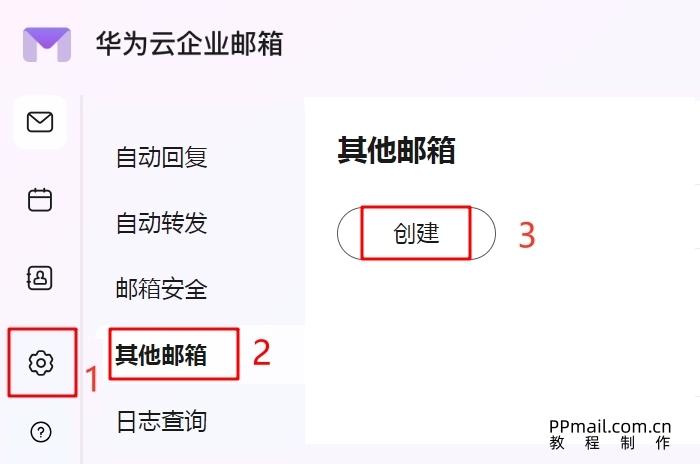
2. 添加原138企业邮箱帐号,客户端专属密码(查看生成教程),填写接收服务器:c2.icoremail.net,其它选择/填写按照下图。测试通过后,保存。
接收文件夹:选择
原文件夹:指转移过来的邮件会存储在对应的文件夹下(收件箱-收件箱,发件箱-发件箱,草稿箱-草稿箱)
自定义文件夹:指转移过来的邮件会单独存放在一个新建的文件夹下(新文件夹包含原收件箱、发件箱、草稿箱等),华为企业邮箱自己的收件箱、发件箱中没有原来的邮件。
Add the original 138 enterprise email account, client specific password (see the generation tutorial), and fill in the receiving server: c2.icoremail.net, Select/fill in other options according to the following diagram. After passing the test, save it.
Receive folder: Select
Original folder: Refers to the folder where the transferred emails will be stored (inbox inbox, outbox outbox, draft box draft box)
Custom folder: Refers to the transfer of emails that will be stored separately in a newly created folder (the new folder includes the original inbox, outbox, draft folder, etc.). Huawei Enterprise Email does not have the original emails in its own inbox and outbox.

3. 收取。 原138企业邮箱中的邮件就可以完整的迁移到华为企业邮箱了。(启动成功,程序后台自动完成搬迁,不影响用户其他工作)
Collection. The emails in the original 138 enterprise mailbox can be fully migrated to Huawei enterprise mailbox. (Successfully launched, the program automatically completes the relocation in the background, without affecting the user's other work)
