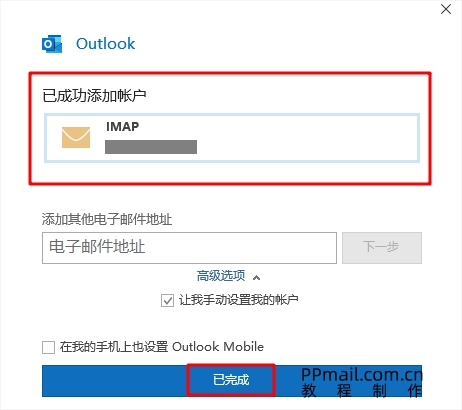为保护邮箱安全,建议使用阿里企业邮箱第三方客户端安全密码设置outlook
To protect email security, it is recommended to use Alibaba Enterprise Email third-party client security password to set Outlook
1、首次打开outlook客户端,添加账户
(若已经设置完成的outlook重新添加新的邮箱账号,点击“文件”-信息-添加账号)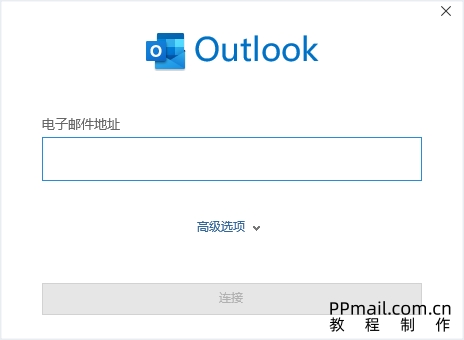
2、输入邮箱地址,高级选项下方展开,勾选“让我手动设置我的账户”
Enter your email address, expand under the advanced options, and check "Let me manually set up my account"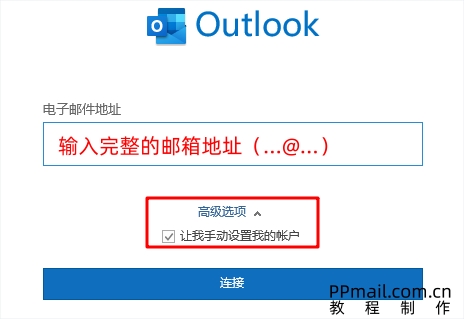
3、选择IMAP(查看IMAP与POP的区别)
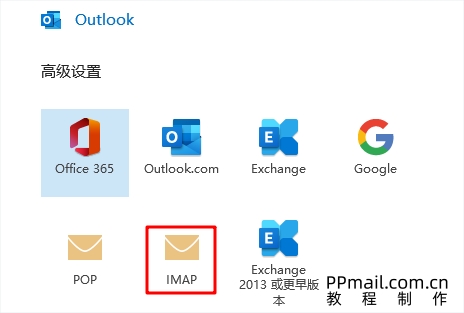
4、输入阿里企业邮箱第三方客户端安全密码,连接
Enter the security password for the third-party client of Alibaba Enterprise Email,connect
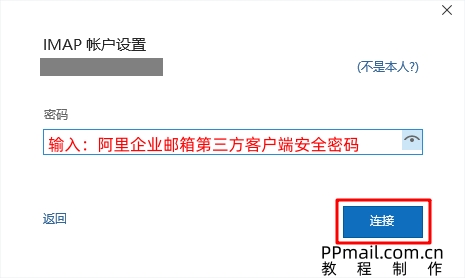
5、提示成功添加账号,已完成。
Prompt for successful account addition, completed.