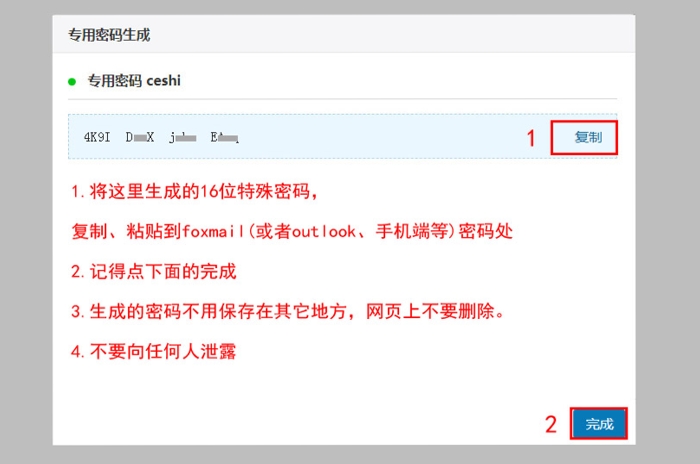通过138企业邮箱网页端 138.gz.cn 登录邮箱的密码无法设置在第三方客户端(如foxmail,outlook等),或者手机端(手机邮件收发APP)上面,必须生成客户端专属密码方能设置成功。
The password for logging into the email through the 138.gz.cn enterprise email website cannot be set on third-party clients (such as Foxmail, Outlook, etc.) or mobile apps (such as mobile email sending and receiving apps). A client specific password must be generated to successfully set it.
1. 从网页端登录自己的邮箱帐号(138企业邮箱网页端登录地址:138.gz.cn 或者通过品牌邮箱网,邮箱登录,选择138企业邮箱,登录138企业邮箱)
个人设置
1. Log in to your email account from the web page (138 Enterprise Email Webpage Login Address: 138.gz.cn or through ppmail.com.cn, email login, select 138 Enterprise Email, log in to 138 Enterprise Email)
Personal settings

2. 安全设置,客户端专用密码,生成专用密码
Security settings, client specific password, generate dedicated password
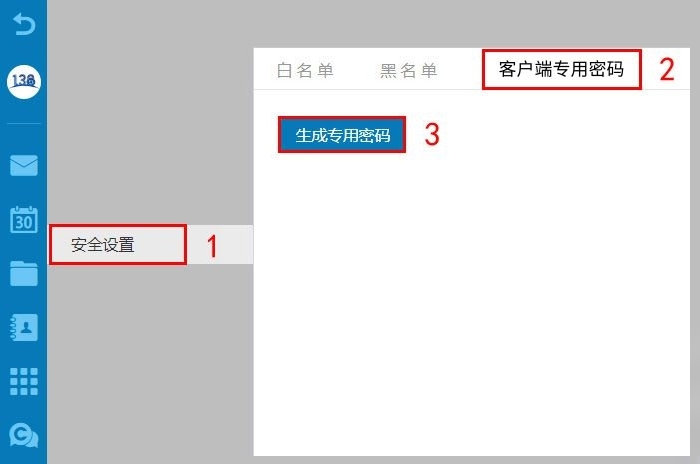
3. 填写密码名称(注意,这里填写的不是密码,是密码名称,比如说设置在foxmail上面,就填写foxmail),生成
Fill in the password name (note that this is not the password, it is the password name, for example, if set on foxmail, fill in foxmail), generate
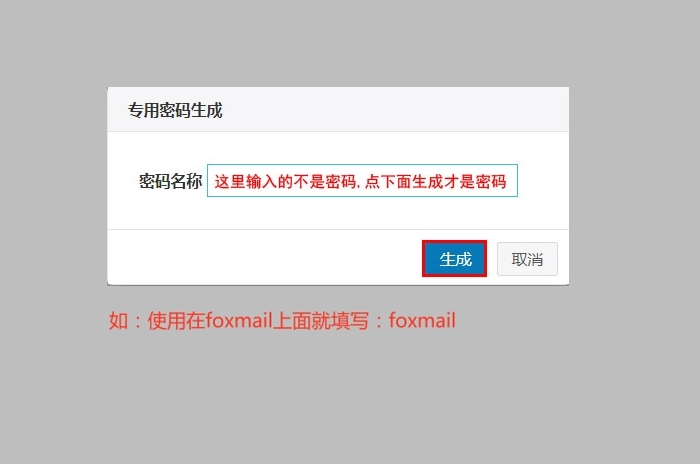
4. 系统会生成一个16位的特殊密码,点复制,将这个密码粘贴(或者手动输入,区分大小写)到客户端或者手机端密码处,点击完成。
The system will generate a 16 digit special password. Click Copy, paste (or manually enter, case sensitive) this password into the password field on the client or mobile phone, and click Finish.
注意:
a. 生成的16位专用密码不要保存,不用记忆,不要泄露给任何人,需要的时候可以再生成
b. 网页上不要删除这个16位专用密码,删除后客户端/手机端上将无法使用,除非不在客户端/手机端上设置了,可以删除网页上的这个特殊密码。
a. The generated 16 digit dedicated password should not be saved, memorized, or leaked to anyone. It can be regenerated when needed
b. Do not delete this 16 digit special password on the webpage. After deletion, it will not be available on the client/mobile end unless it is not set on the client/mobile end. You can delete this special password on the webpage.