如果有绑定手机号码,可以自己通过手机号码重设置密码。操作流程:
If there is a bound mobile phone number, you can reset the password yourself through the mobile phone number. Operation process:
1、进入138企业邮箱官网http://138.gz.cn ,邮箱管理员,点击:忘记密码,
Enter the official website of 138 Enterprise Email http://138.gz.cn Email administrator, click: Forgot password,

2、输入自己的帐号名称(@前后内容都要输入),输入系统随机码,下一步,
选择短信找回,输入短信验证码,填写新的密码,完成。
Enter your account name (both before and after @), enter the system random code, next step,
Select SMS retrieval, enter the SMS verification code, fill in the new password, and complete.
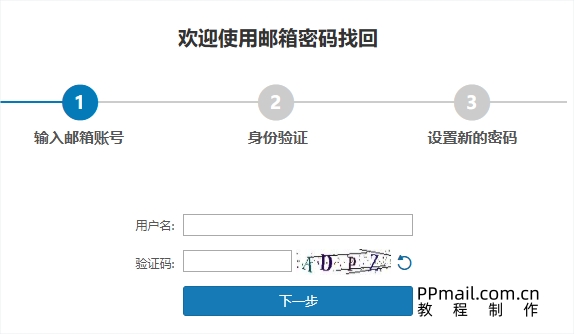
3、如果没有绑定手机号码,忘记密码后需要以合同(购买邮箱时同138企业邮箱签定的合同)上预留的邮箱地址,向kf@138.gz.cn发送邮件,申请重置。
138企业邮箱在收到邮件核实正确无误后,会在1个工作日内重置密码并邮件回复。
If you haven't bound your phone number and forget your password, you need to use the email address reserved on the contract (signed with 138 Enterprise Email when purchasing the email) to contact us kf@138.gz.cn Send an email requesting a reset.After verifying the correctness of the email received, the 138 enterprise email will reset the password and reply to the email within 1 working day.
举例说明:
abc.com 的管理员密码忘记了, 预留的邮箱地址是 xxx@126.com
即可以使用xxx@126.com 向 kf@138.gz.cn 发送邮件请求重置管理员密码
For example:
I forgot the administrator password for abc.com. The reserved email address is xxx@126.com
Can be used immediately xxx@126.com Towards kf@138.gz.cn Send an email requesting to reset the administrator password