1、登录138企业邮箱(地址:https://www.ppmail.com.cn/list_51,选择138企业邮箱登录入口/邮箱登录)
Login to 138 Enterprise Email (Address: https://www.ppmail.com.cn/list_51 , choose 138 Enterprise Email Login Entrance/Email Login)

2、设置-个人设置
Settings - Personal Settings

3、个人信息-邮箱密码,修改密码
Personal Information - Email Password, Change Password
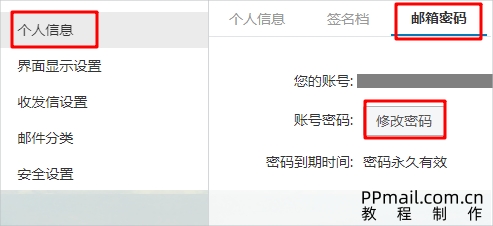
4、输入验证码,完成短信验证
Enter the verification code to complete SMS verification

5、输入原密码,再输入一个新的密码(两次),保存后即可
提示:安全的密码须包含字母+特殊符号+数字,且至少8位以上( 密码里面务必包含!@#¥%&*()等特殊符号,更安全 )
Enter the original password, then enter a new password twice, and save it
Tip: A secure password must contain letters, special symbols, and numbers, and be at least 8 characters long (the password must contain special symbols such as! @ # ¥%&* () for greater security)
