登录华为邮箱管理员(登录地址:https://www.ppmail.com.cn/list_51,选择:华为云企业邮箱登录入口,管理员登录)
Log in as Huawei email administrator (login address: https://www.ppmail.com.cn/list_51 , Select: Huawei Cloud Enterprise Email Login Portal, Administrator Login)
1、邮箱服务-域名管理-添加域名
Email Service - Domain Management - Add Domain Name
2、输入域名,提交
Enter domain name, submit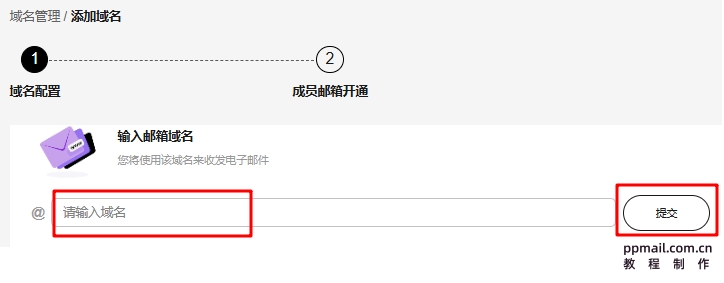
3、配置域名DNS,
选择“配置收发解析值”前往所在域名的管理后台配置MX、TXT、CNAME解析值(具体可参考华为企业邮箱域名解析方法)
验证配置
Configure Domain Name DNS
A:If you are opening an enterprise email for the first time or do not need to continue using the original email service, it is recommended to choose "Configure Send and Receive Resolution Values"
Go to the domain management backend where you are located (refer to Huawei Enterprise Email Domain Resolution Method for details) to configure MX, TXT, and CNAME resolution values
Verify configuration
4、验证通过,即可正常使用华为企业邮箱所有功能。
Once verified, all functions of Huawei Enterprise Email can be used normally.