如果员工绑定了安全手机号码,可以通过手机号码自行找回密码
If an employee has bound a secure mobile phone number, they can retrieve their password through the phone number themselves
1、输入阿里企业登录地址:https://ppmail.com.cn/list_51,选择阿里企业邮箱,登录,点击:忘记密码
Enter Alibaba Enterprise login address: https://ppmail.com.cn/list_51 Select Alibaba Enterprise Email, log in, click: Forgot Password

2、输入完整的邮箱账号(...@...),输入验证码,下一步
Enter the complete email account (... @...), enter the verification code, next step
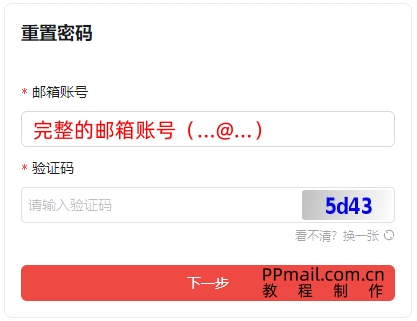
3、输入动态验证码,下一步
Enter the dynamic verification code, next step

4、输入新密码,确定。修改成功
Enter new password, confirm。Modified successfully
