只有管理员才有权限分配帐号,普通用户没有权限操作。登录阿里企业邮箱管理员(https://ppmail.com.cn/list_51,选择阿里企业邮箱,登录),
Only administrators have the authority to assign accounts, ordinary users do not have the permission to operate. Log in as Alibaba Enterprise Email Administrator( https://ppmail.com.cn/list_51 , select Alibaba Enterprise Email, log in)
1、组织与用户,员工账号管理,新建账号
Organization and user, employee account management, creating new accounts
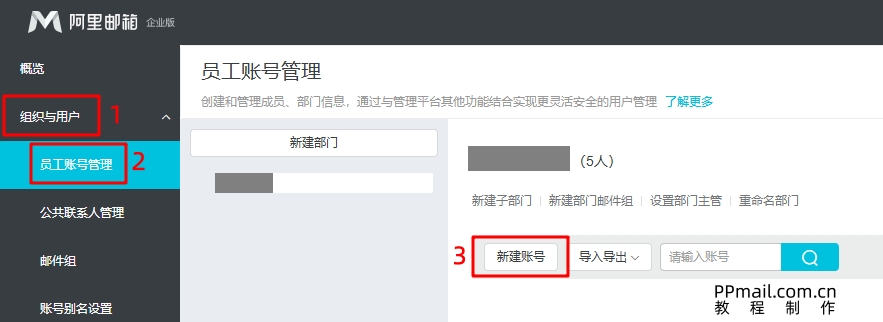
2、 填写@前面部分(只能小写输入),如果有多个域名请选择域名,
填写密码,不用选择首次登录必须修改密码(如果选择,用户需要再次修改密码后才能使用),保存。
其它选项都不用填写。
Fill in the front part of @ (can only be entered in lowercase). If there are multiple domain names, please select the domain name,
Fill in the password without selecting that the password must be changed for the first login (if selected, the user will need to change the password again before using it), and save.
No other options need to be filled in.
